amiibo Does Not Work or Does Not Scan on Nintendo Switch
Description:
- An amiibo figure or amiibo card does not respond with a game on Nintendo Switch.
- An error message is received when trying to scan an amiibo figure or amiibo card on Nintendo Switch.
What to Do:
- Ensure your console has the latest system version.
With which accessory are you trying to scan the amiibo?
Right Joy-Con Nintendo Switch Pro Controller Nintendo Switch Lite
Has this amiibo worked previously on the right Joy-Con?
If this amiibo worked previously but now it does not, do the following:
- Restart the console by holding down the POWER Button for three seconds, then select "Power Options" > "Restart."
- Ensure nothing is obstructing the NFC touchpoint over the control stick on the right Joy-Con.
- If a cover is being used on the right Joy-Con, remove it temporarily.
- With the console undocked, attach the Joy-Con to the console.
- Start the amiibo-compatible software and touch the amiibo to the NFC touchpoint.
- Reset the amiibo data.
If the amiibo can still not be scanned correctly, test another amiibo on the right Joy-Con, or test the original amiibo on a different right Joy-Con or on a Nintendo Switch Pro Controller.
- If another amiibo works on the right Joy-Con, then the problem lies with the original amiibo and it will need to be replaced.
Situation Not Resolved:
If the Joy-Con is unable to scan any amiibo, or if the amiibo can be scanned using a different Joy-Con or a Pro Controller, then the original right Joy-Con controller will need to be repaired.
Please click here to book a repair.
- Ensure you are using an amiibo figure or amiibo card.
- The model number on the bottom of the amiibo should read NVL-001 or NVL-201.
- If either of these model numbers are not printed on the amiibo, then it is not a licensed accessory. Using an amiibo should resolve the issue.
- Ensure nothing is obstructing the NFC touchpoint over the control stick on the right Joy-Con.
- If a cover is being used on the right Joy-Con, remove it temporarily.
- With the console undocked, attach the Joy-Con to the console.
- Register the amiibo.
- Ensure you are not moving the amiibo while reading or writing data.
Were you able to register the amiibo using the right Joy-Con?
If the amiibo can be registered using the right Joy-Con, then that indicates that both the amiibo and the Joy-Con are working properly. However, if you are unable to use the amiibo with a game or software, check for the following:
- Check the amiibo line-up and ensure that the amiibo is compatible with the intended software.
- From the software's menu options, check for any software updates.
- Check the game manual for instructions. Some games require you to unlock a level or reach a certain point in the game before the amiibo can be utilised. For example, see The Legend of Zelda: Breath of the Wild.
If you are unable to register the amiibo, try the following:
- Restart the console by holding down the POWER Button for three seconds, then select "Power Options" > "Restart.".
- Reset the amiibo data.
- Try registering a different amiibo, or, if possible, try registering the original amiibo on a different right Joy-Con or use a Nintendo Switch Pro Controller.
- If another amiibo works on the right Joy-Con, then the problem lies with the original amiibo and it will need to be replaced.
Situation Not Resolved:
If the Joy-Con is unable to scan any amiibo, or if the amiibo can be scanned using a different Joy-Con or a Pro Controller, then the original right Joy-Con controller will need to be repaired.
Please click here to book a repair.
- Ensure the Nintendo Switch Pro Controller is paired to the console.
- If the Pro Controller is connected to the Nintendo Switch console using the USB charging cable, ensure that Pro Controller Wired Communication is set to OFF, otherwise the NFC touchpoint on the controller will be disabled.
Has this amiibo worked previously on the Nintendo Switch Pro Controller?
If this amiibo worked previously but now it does not, do the following:
- Restart the console by holding down the POWER Button for three seconds, then select "Power Options" > "Restart."
- Start the amiibo-compatible software and touch the amiibo to the NFC touchpoint on the Pro Controller, ensuring that nothing is obstructing it.
- On the Pro Controller, the NFC touchpoint is located over the Nintendo Switch logo at the top-center of the controller, not over the right joystick.
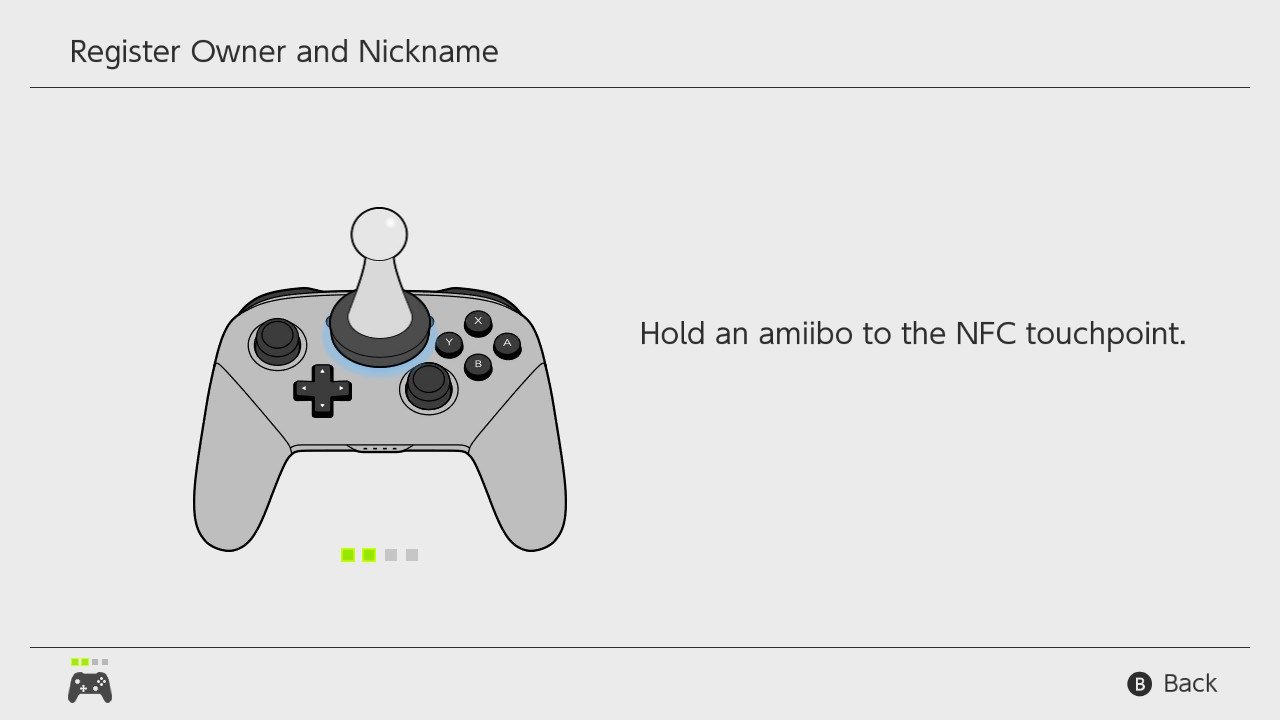
- Reset the amiibo data.
If the amiibo can still not be scanned correctly, test another amiibo on the Nintendo Switch Pro Controller, or test the original amiibo on the right Joy-Con.
- If another amiibo works on the Pro Controller, then the problem lies with the original amiibo and it will need to be replaced.
Situation Not Resolved:
If the Pro Controller is unable to scan any amiibo, or if the amiibo can be scanned using the right Joy-Con, then the Pro Controller will need to be repaired.
Please click here to book a repair.
- Ensure you are using an amiibo figure or amiibo card.
- The model number on the bottom of the amiibo should read NVL-001 or NVL-201.
- If either of these model numbers are not printed on the amiibo, then it is not a licensed accessory. Using an amiibo should resolve the issue.
- Register the amiibo, making sure you are scanning the amiibo in the correct place.
- On the Pro Controller, the NFC touchpoint is located over the Nintendo Switch logo at the top-center of the controller, not over the right joystick.
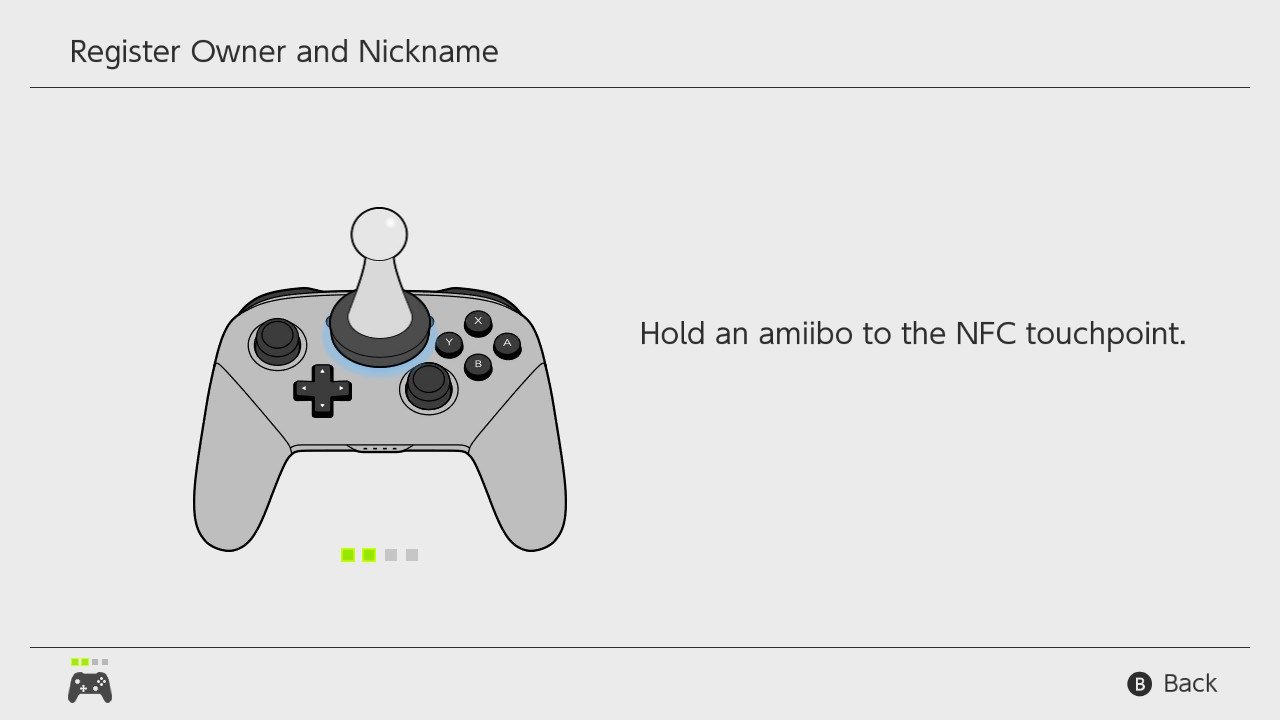
- Ensure you are not moving the amiibo while reading or writing data.
Were you able to register the amiibo using the Pro Controller?
If the amiibo can be registered using the Pro Controller, then that indicates that both the amiibo and the controller are working properly. However, if you are unable to use the amiibo with a game or software, check for the following:
- Check the amiibo line-up and ensure that the amiibo is compatible with the intended software.
- From the software's menu options, check for any software updates.
- Look at the software packaging or game manual and verify that the Nintendo Switch Pro Controller is compatible with that software.
- If the Pro Controller is not compatible with the intended software, use the right Joy-Con to scan the amiibo.
- Check the game manual for instructions. Some games require you to unlock a level or reach a certain point in the game before the amiibo can be utilised. For example, see The Legend of Zelda: Breath of the Wild.
If you are unable to register the amiibo, try the following:
- Restart the console by holding down the POWER Button for three seconds, then select "Power Options" > "Restart."
- Reset the amiibo data.
- Try registering a different amiibo, or try registering the original amiibo using the right Joy-Con.
- If another amiibo works on the Pro Controller, then the problem lies with the original amiibo and it will need to be replaced.
Situation Not Resolved:
If the Pro Controller is unable to scan any amiibo, or if the amiibo can be scanned using the right Joy-Con or a different Pro Controller, then the original Nintendo Switch Pro Controller will need to be repaired.
Please click here to book a repair.
Has this amiibo worked previously on Nintendo Switch Lite?
If this amiibo worked previously but now it is not, try the following:
- Restart the console by holding down the POWER Button for three seconds, then select "Power Options" > "Restart."
- Ensure nothing is obstructing the NFC touchpoint over the right control stick.
- Start the amiibo-compatible software and touch the amiibo to the NFC touchpoint.
- Reset the amiibo data.
- Try registering a different amiibo.
- If another amiibo works then the problem lies with the original amiibo and it will need to be replaced.
The retailer from which you purchased the amiibo may be able to replace it. This will depend on the retailer's return policies. Nintendo cannot repair or replace amiibo directly.
- If another amiibo works then the problem lies with the original amiibo and it will need to be replaced.
- Pair a supported wireless controller (right Joy-Con or Nintendo Switch Pro Controller) and register the original amiibo on it.
- If the amiibo works on a supported wireless controller, but not directly on the console, there is likely a problem with the Nintendo Switch Lite and it will need to be repaired.
-
Please click here to book a repair.
- Ensure you are using an amiibo figure or amiibo card.
- The model number on the bottom of the amiibo should read NVL-001 or NVL-201.
- If either of these model numbers are not printed on the amiibo, then it is not a licensed accessory. Using an amiibo should resolve the issue.
- Ensure nothing is obstructing the NFC touchpoint over the right control stick.
- Register the amiibo.
- Ensure you are not moving the amiibo while reading or writing data.
Were you able to register the amiibo on the right control stick?
If the amiibo can be registered on the right control stick, then that indicates that both the amiibo and the console are working properly. However, if you are unable to use the amiibo with a game or software, check for the following:
- Check the amiibo Compatibility Chart and ensure that the amiibo is compatible with the intended software.
- From the software's menu options, check for any software updates.
- Check the game manual for instructions. Some games require you to unlock a level or reach a certain point in the game before the amiibo can be utilised. For example, see The Legend of Zelda: Breath of the Wild.
If you are unable to register the amiibo, try the following:
- Restart the console by holding down the POWER Button for three seconds, then select "Power Options" > "Restart."
- Reset the amiibo data.
- Try registering a different amiibo.
- If another amiibo works then the problem lies with the original amiibo and it will need to be replaced.
The retailer from which you purchased the amiibo may be able to replace it. This will depend on the retailer's return policies. Nintendo cannot repair or replace amiibo directly.
- If another amiibo works then the problem lies with the original amiibo and it will need to be replaced.
- Pair a supported wireless controller (right Joy-Con or Nintendo Switch Pro Controller) and register the original amiibo on it.
- If the amiibo works on a supported wireless controller, but not directly on the console, there is likely a problem with the Nintendo Switch Lite and it will need to be repaired.
-
Please click here to book a repair.