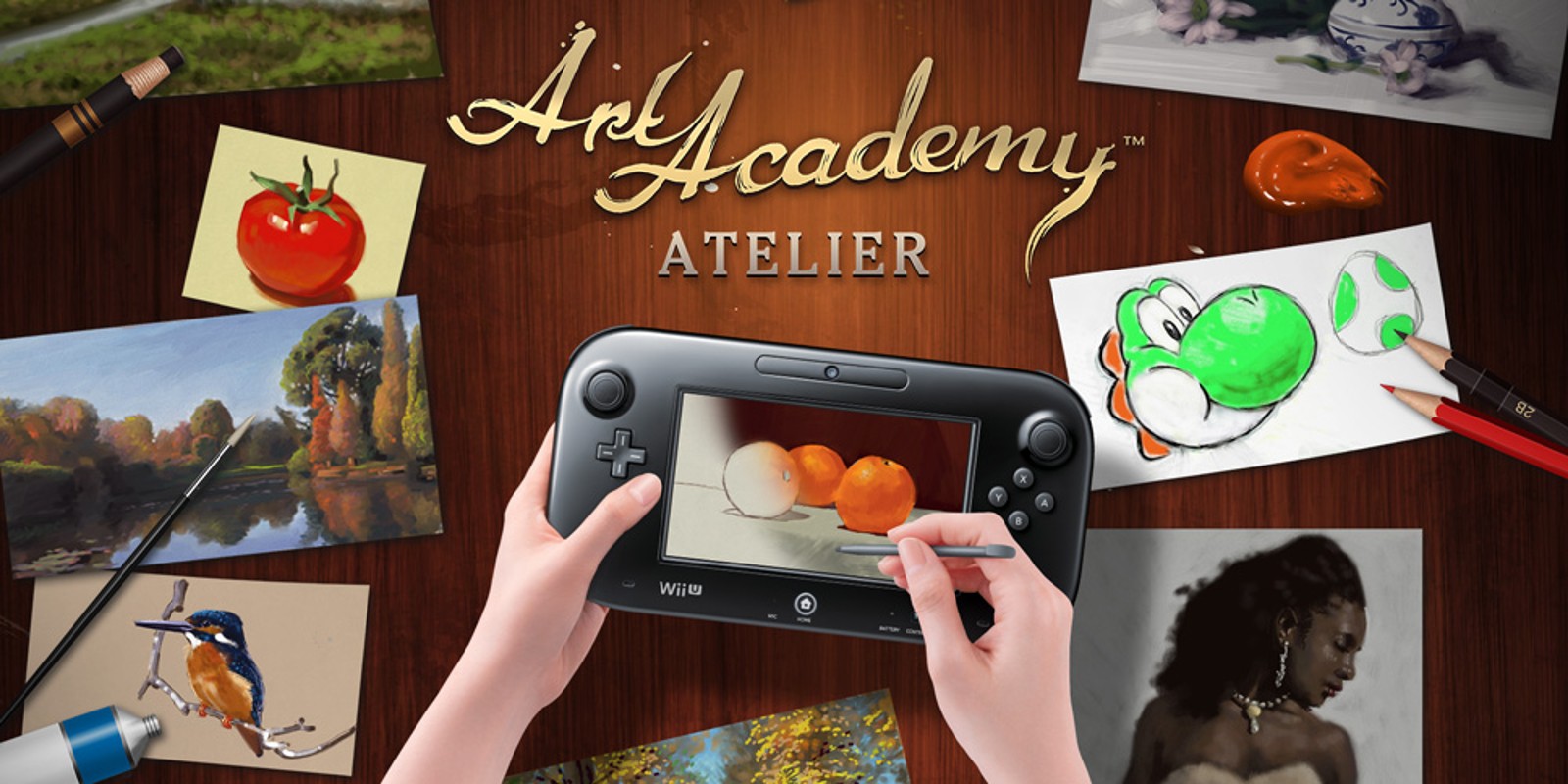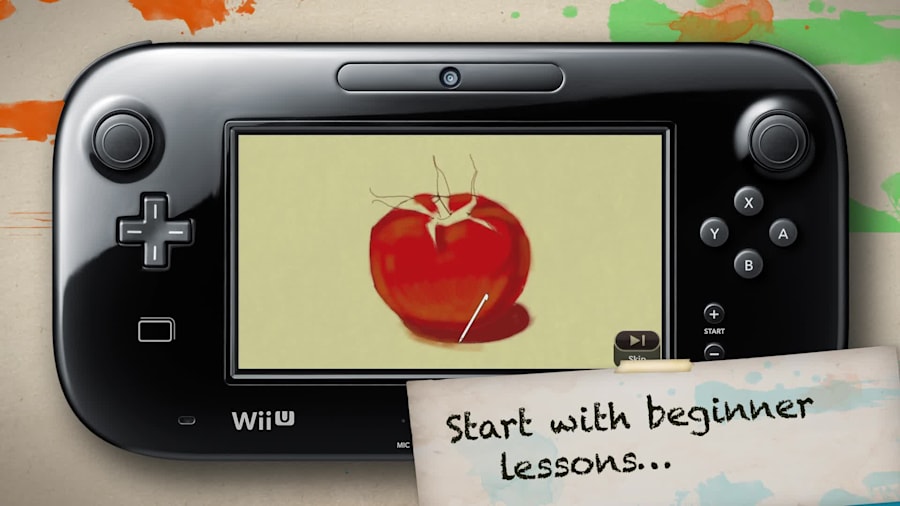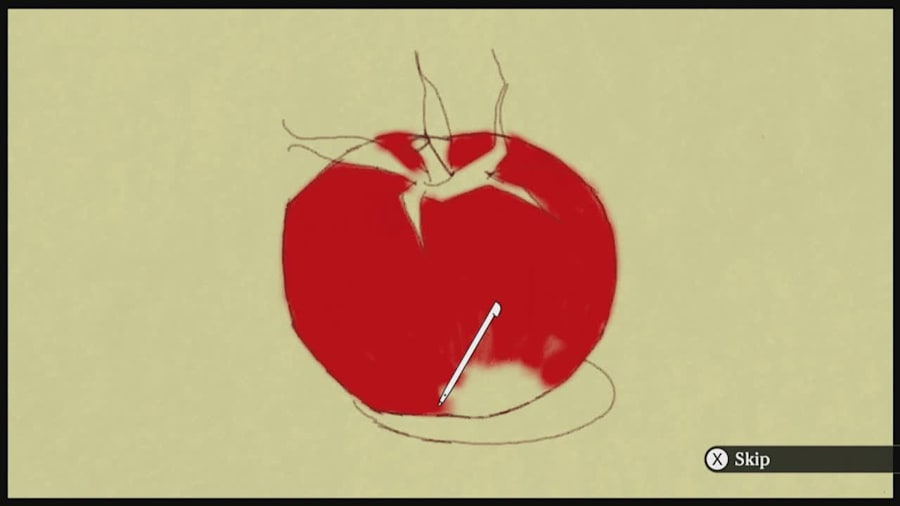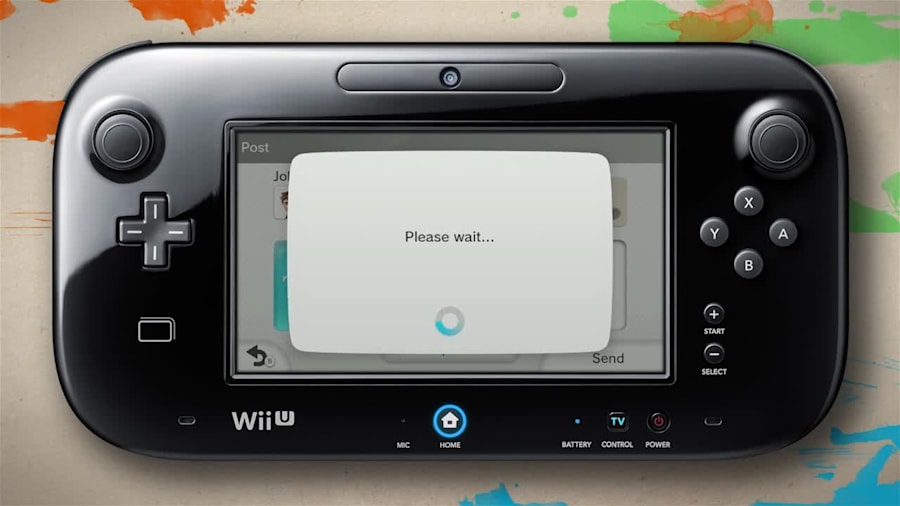Important information about the discontinuation of the Miiverse service
The Miiverse service has now ended.

Welcome to your new workshop! Learn to draw and paint step-by-step, with a wide range of materials, in Art Academy: Atelier, only for Wii U. Use realistic techniques via the Wii U GamePad touch screen, all learned through structured lessons, then curate a virtual gallery, share your creations via Miiverse, and even upload videos of your work to YouTube*!
Discount available for Art Academy: SketchPad owners
Wii U owners who already purchased Art Academy: SketchPad from Nintendo eShop can upgrade to Art Academy: Atelier for a reduced price if they purchase it from Nintendo eShop**.

*Google account required
**Offer price: R307, regular price: R359. Art Academy: SketchPad must have been downloaded from Nintendo eShop on the same Wii U before the purchase of Art Academy: Atelier.
This description was provided by the publisher.
What you need to know
This content is sold by Nintendo of Europe SE. The payment will be made with Nintendo eShop funds usable through the Nintendo Account used to complete the purchase.
This content may be purchased by users who have registered a Nintendo Account and accepted the respective legal terms.
The details of this offer apply to users who sign in with a Nintendo Account with the country setting corresponding to the country setting of this website. If the country setting of a Nintendo Account is different, the details of this offer may be adjusted (for example, the price will be displayed in the respective local currency).
After your payment has been processed, the content will be downloaded to the applicable system linked to your Nintendo Account. This system must be updated to the latest system software and connected to the internet with automatic downloads enabled, and it must have enough storage to complete the download. Depending on the hardware model you own and your use of it, an additional storage device may be required to download content from Nintendo eShop. Please visit our Support section for more information.
In the case of games that use cloud streaming technology, a free launcher application or demo can be downloaded.
Please make sure you have enough storage to complete the download.
The Nintendo Account Agreement applies to the purchase of this content.
The use of an unauthorised device or software that enables technical modification of the Nintendo console or software may render this game unplayable.
This product contains technological protection measures.
© 2015 Nintendo